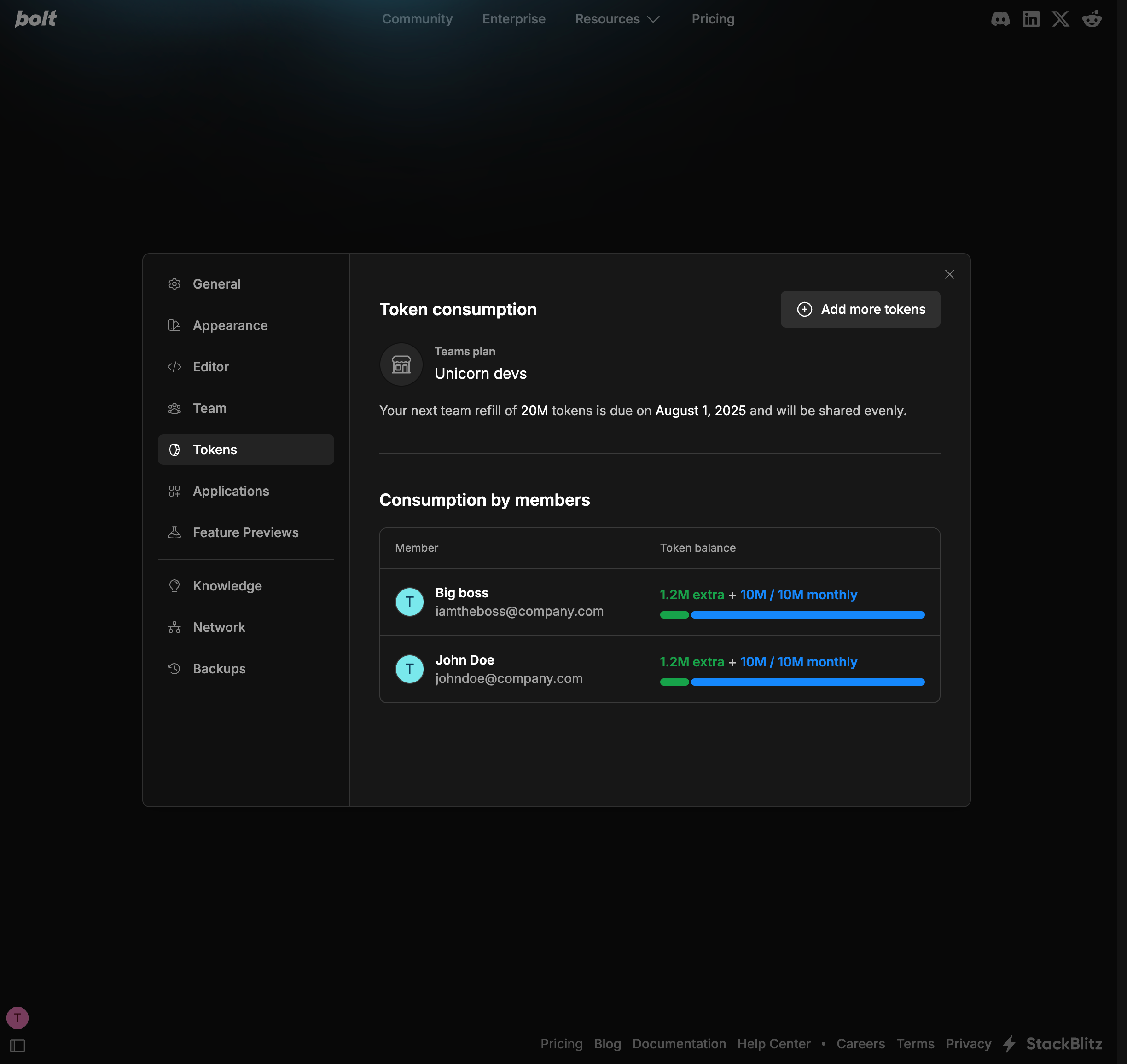Manage team billing
- On Bolt: Make sure your team account is selected. Go to Settings > Teams.
- On StackBlitz:
- If it’s a GitHub team:
https://stackblitz.com/orgs/github/TEAM_NAME/billing - If it’s a StackBlitz team:
https://stackblitz.com/orgs/custom/TEAM_NAME/billing
- If it’s a GitHub team:
Subscribe to a Teams plan
Only admin users can subscribe to Teams. If you’re an admin of the team, go to My Subscription, select the team and choose your Teams plan. This takes you to the Members page to select the members to upgrade and finalize the payment.Tokens for team members
The subscription cost for Teams is per team member. Each paid team member receives a monthly token allotment based on the subscription tier. Tokens aren’t shared among team members. If you’re on the highest available monthly Teams plan (1200M/$2000) or any annual subscription plan, you can purchase additional tokens.Token balance
Team admins can track the number of tokens each member has spent. To do so, follow these steps:- Log in to your Teams account and open the Bolt homepage.
- Hover over the left side of your screen, then click My Subscription.