Create, edit, and delete files
By default, your Bolt project shows your chat and a preview of the app you’re building. If you want to edit your project files directly, you can switch from Preview to Code view. This is useful if you:- Know exactly what needs changing, and want to make quick edits yourself rather than asking in Discussion mode.
- Need to troubleshoot.
- Want to explore your code and content.
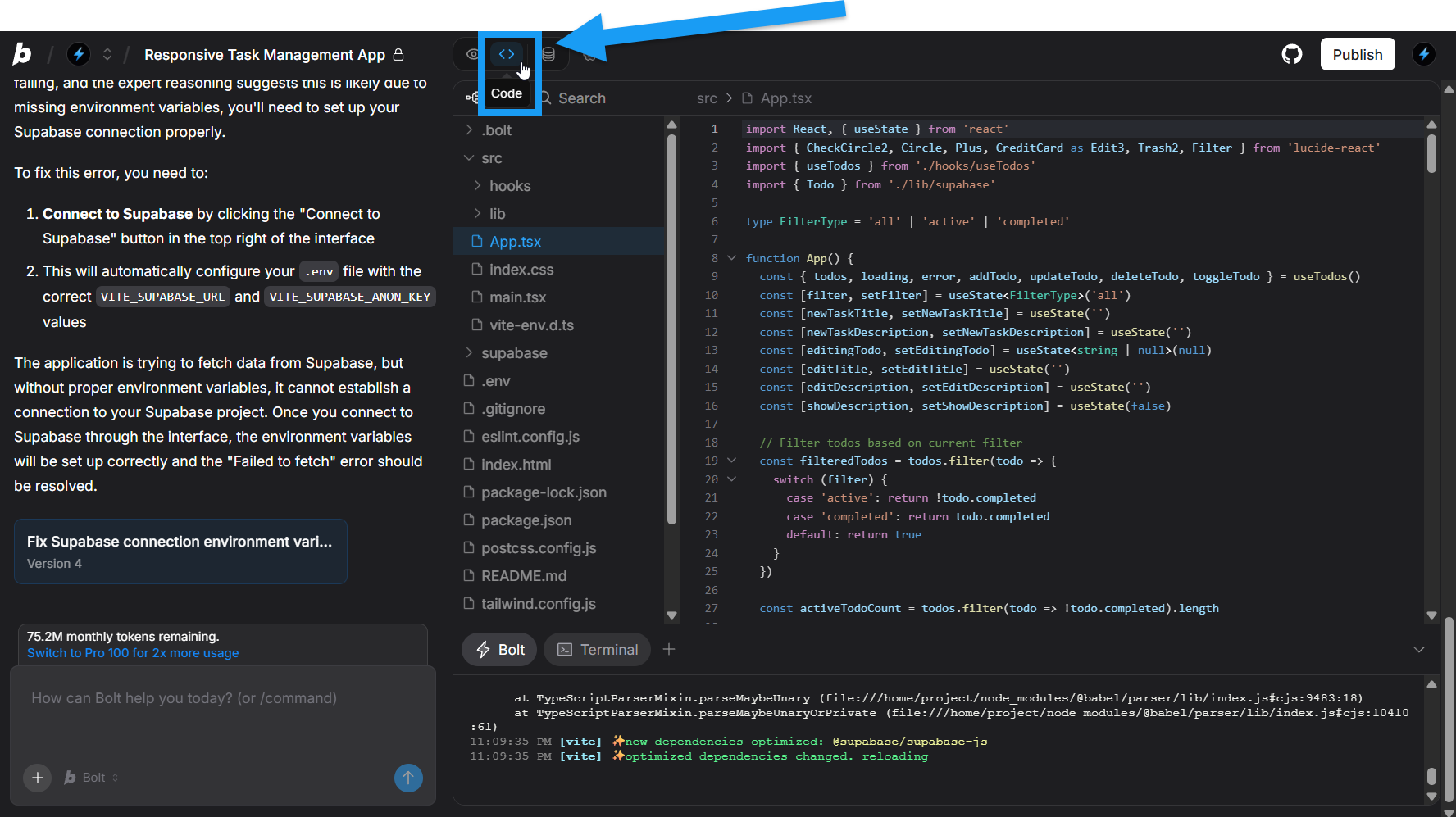
- Click the file in the Files list.
- Edit the file in the editor.
- Click Save or press Ctrl+S.
- Bolt automatically builds your changes.
- Switch back to Preview mode to see them.
- Right-click in the Files list.
- Select New file…
- Right-click the file you want to delete.
- Select Delete.
Guide Bolt’s focus
You’ll get more accurate results if you’re explicit about what Bolt should and shouldn’t change.Limit Bolt to specific files
- Open a Bolt project.
- Click the code icon (<>) in the top center of your screen to switch to Code view.
- Right-click the files you want to focus on.
- Click Target file.
Exclude specific files or directories
- Open a Bolt project.
- Click the code icon (<>) in the top center of your screen to switch to Code view.
- Right-click the files or directories you want to exclude.
- Click Lock file (single file) or Lock all (directory).
Focus on a specific code section
- Open a Bolt project.
- Click the code icon (<>) in the top center of your screen to switch to Code view.
- Highlight the code you want to discuss or change.
- Click the Ask Bolt button (if the button doesn’t appear immediately, try right-clicking). Bolt links the selection in the prompt box.
- Enter your question or request.