Availability
SEO Boost is only available on projects with a connected custom domain. This can be either a domain purchased through Bolt or your own domain that you have connected. Without a custom domain attached, the SEO Boost option will not appear in your settings.Enable or disable SEO Boost
By default, SEO Boost is disabled. To enable it on your site, follow the steps below: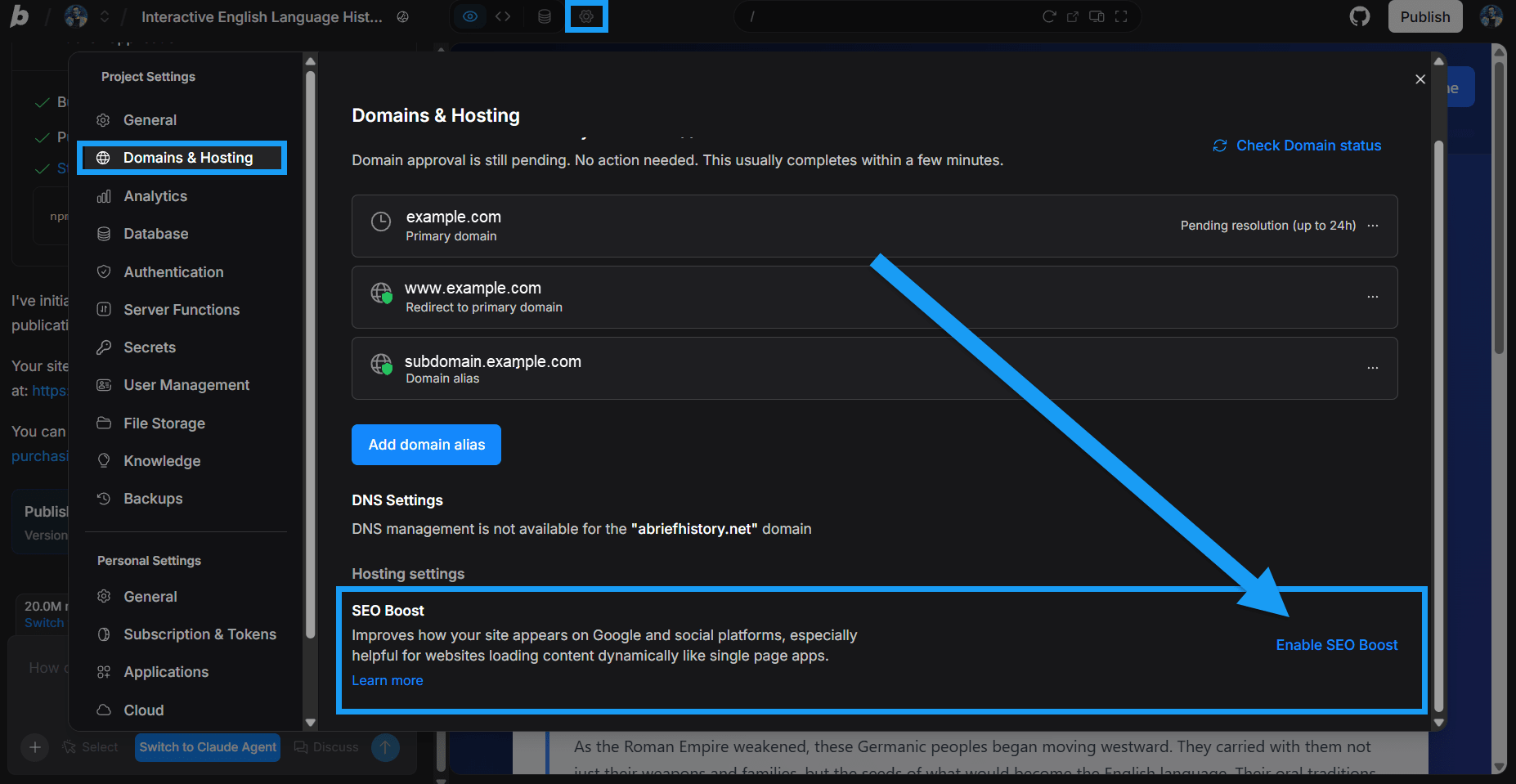
- Click the gear icon in the top center of your screen, then click All project settings.
- Click Domains & Hosting.
- Click Enable SEO Boost.