View Security settings
To open the security settings for your project’s database, follow these steps: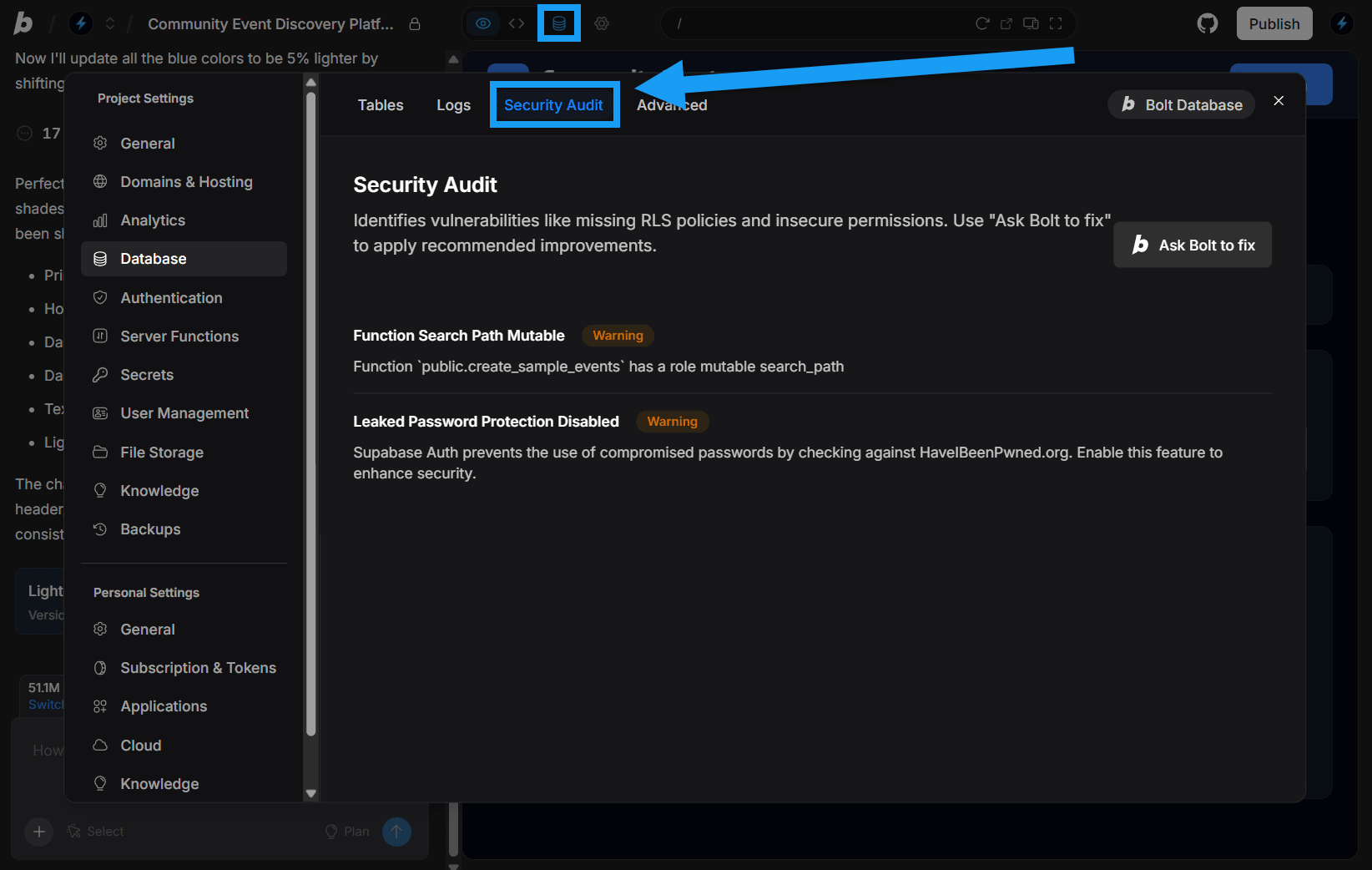
- Log in to your Bolt project.
- Click the database icon in the top center of your screen.
- Click Security Audit in the top navigation menu.
Fix security issues
Any security issues identified by Bolt will be listed in the Security Audit screen. In the example screenshot below, two security issues are identified: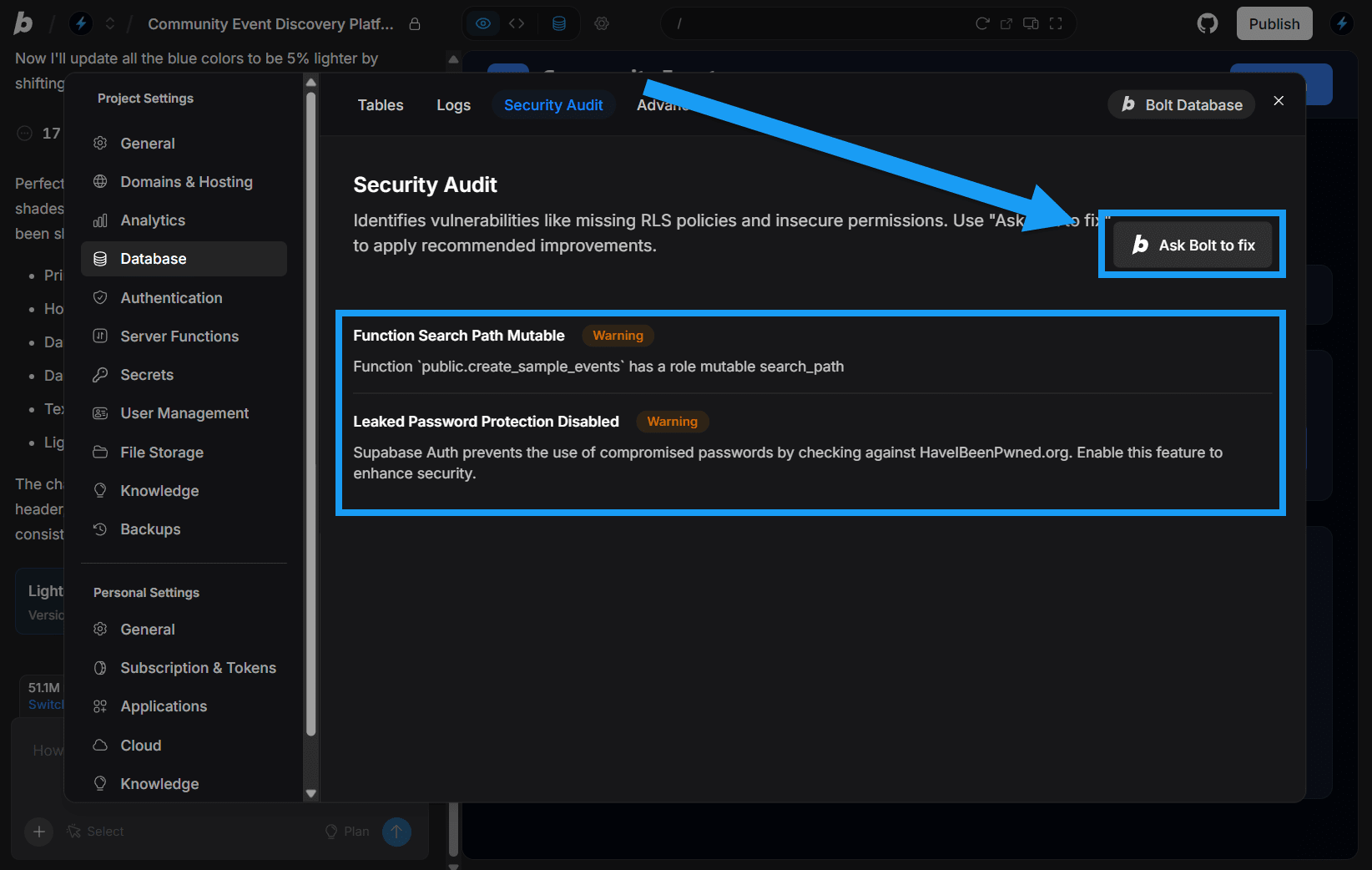
- Function Search Path Mutable
- Leaked Password Protection Disabled